August 11, 2007, 8:55 PM
This video has been shared on many tech lovers websites, before people actually found that already existing technologies were used : a video projector, an ink-free stylus, and a work surface modified in order for react as if it were numerical paper. It’s impressive, especially for those who are more used on painting on big surfaces rather than a tiny computer screen, but there are a lot of drawbacks to such a system: the user’s shadow created by the projector on the work surface, the need of being in a dark room in order to see the image, the low resolution of video projectors, no pressure levels as on a real graphics tablet. This explain why this solution is not commercialized, especially considering the astronomical cost of a video projector. Especially when you have such a competitor as Wacom’s Cintiqs and Tablet PC with Penabled technology, which I’ve already spoken of in this blog.
Posted in Hardware
, 4:58 PM
 OK, it’s not really linked to graphic design but the geek side of me made me write about this. Especially as the website I link to uses the Sitepal technology I’ve already spoken about in order to look more realistic. A new phenomenon is in birth, chatterbots. What are they? Programs behaving like human beings who would be using instant messaging, like MSN. And it’s spreading up very quickly, as there is programming language created especially for creating them. You write a sentence, and it answers to it, respecting a certain logic. Up to some extent they are able to analyze your previous sentences, to seem the most human possible. Of course it’s still programming, not real intelligence. They often pack a load of nonsense. And it’s not really useful at this stage, more of a curiosity. This technology becomes especially impressive used in conjunction with Sitepal, it makes an avatar speak.
OK, it’s not really linked to graphic design but the geek side of me made me write about this. Especially as the website I link to uses the Sitepal technology I’ve already spoken about in order to look more realistic. A new phenomenon is in birth, chatterbots. What are they? Programs behaving like human beings who would be using instant messaging, like MSN. And it’s spreading up very quickly, as there is programming language created especially for creating them. You write a sentence, and it answers to it, respecting a certain logic. Up to some extent they are able to analyze your previous sentences, to seem the most human possible. Of course it’s still programming, not real intelligence. They often pack a load of nonsense. And it’s not really useful at this stage, more of a curiosity. This technology becomes especially impressive used in conjunction with Sitepal, it makes an avatar speak.
Of course it hasn’t been invented just to satisfy curiosity, this kind of system can be used for interactive help systems, able to open a webpage based on the question you asked, to do some search in Google (or other search engines) to look for information…
Chatterbot ALICE’s website
Posted in Web technology
August 9, 2007, 3:48 AM
 It’s already a classic but everybody doesn’t know about them. A success story: this animation started as internet animations only, making use of Flash technology, to finish displayed on the TV / sold on DVDs. Such a success they modified the way they were making the episodes to add some post-production to the Flash animations, and the latest episode as shown as streaming videos instead of Flash. How dis they manage to do that with a free and on demand broadcast? Simply with a concept original enough to create a buzz over the internet, and by putting some advertisements before each episode, so that they could make some money out of them. The concept? Very cute characters and music, and Tex Avery style stories… but including some blood. To discover them I recommend the episodes from the Top Ten: Not only they are supposed to be the best, but they include some of the old full vector episodes, therefore cleaner, in the new ones compression makes them not as enjoyable watching.
It’s already a classic but everybody doesn’t know about them. A success story: this animation started as internet animations only, making use of Flash technology, to finish displayed on the TV / sold on DVDs. Such a success they modified the way they were making the episodes to add some post-production to the Flash animations, and the latest episode as shown as streaming videos instead of Flash. How dis they manage to do that with a free and on demand broadcast? Simply with a concept original enough to create a buzz over the internet, and by putting some advertisements before each episode, so that they could make some money out of them. The concept? Very cute characters and music, and Tex Avery style stories… but including some blood. To discover them I recommend the episodes from the Top Ten: Not only they are supposed to be the best, but they include some of the old full vector episodes, therefore cleaner, in the new ones compression makes them not as enjoyable watching.
Happy Tree Friends official website
Posted in Free
August 8, 2007, 6:50 AM
 There are many types of digital cameras, and people who are not used to them will quickly get lost in the different offerings. I therefore decided giving here some explanations to help potential buyers’ orienting their choices.
There are many types of digital cameras, and people who are not used to them will quickly get lost in the different offerings. I therefore decided giving here some explanations to help potential buyers’ orienting their choices.
The article being very long, it is not on this page. It describes different types of cameras, compact, bridge and SLR, their advantages and disadvantages.
Continue reading
Posted in Hardware
August 6, 2007, 12:22 AM
 You can find it more and more over the internet, this system enables seeing a snapshot of a website before going there. Very useful to avoid certain kinds of websites, just a quick look at the preview shows if it’s a site worthy of trust or not. It’s nothing exceptional, we’ve already seen preview thumbnails before. Yes but these only show up when you put your mouse pointer over a link you are interested in, in the shape of a bubble.
You can find it more and more over the internet, this system enables seeing a snapshot of a website before going there. Very useful to avoid certain kinds of websites, just a quick look at the preview shows if it’s a site worthy of trust or not. It’s nothing exceptional, we’ve already seen preview thumbnails before. Yes but these only show up when you put your mouse pointer over a link you are interested in, in the shape of a bubble.
This system has the big advantage of being free and very easy to install. But for having tested it and given up on it on this blog, it is efficient on simple website, such as a classical kind of blog. This website not being one because of the menu I designed for navigation, made out of DHTML, there is a conflict between both systems in Internet Explorer, creating a blinking effect which is most annoying.
Snap shots’ homepage
Posted in Web technology
August 4, 2007, 4:07 AM
 An original concept : speaking animations. Up till then nothing extraordinary, until you know the mouth’s movements are synchronized to an audio recording or, and that’s even more interesting, to a text you type yourself. What’s the use, you as me? Well in real life you can use this for reading out loud web articles, especially useful for near blind people (or lazy people), and fun for tech savvies. The website selling that kind of service is called Sitepal. They are not the only ones to offer this kind of technology, I’m essentially thinking about the screen reader you can find on the Agoravox website. But that’s less interesting for me, first because there is no animated character, and this is a website about graphic design, and also because it therefore feels less personal.
An original concept : speaking animations. Up till then nothing extraordinary, until you know the mouth’s movements are synchronized to an audio recording or, and that’s even more interesting, to a text you type yourself. What’s the use, you as me? Well in real life you can use this for reading out loud web articles, especially useful for near blind people (or lazy people), and fun for tech savvies. The website selling that kind of service is called Sitepal. They are not the only ones to offer this kind of technology, I’m essentially thinking about the screen reader you can find on the Agoravox website. But that’s less interesting for me, first because there is no animated character, and this is a website about graphic design, and also because it therefore feels less personal.
That technology is especially impressive in English. In French the voice sounds very synthetic…
The Sitepal website
The ReadSpeaker website
Posted in Web technology
, 2:46 AM
![]() It’s trendy : creating avatars based on famous animated series, such as the Simpsons or Southpark. You chose your colour, hairstyle, eyes shape… If you don’t know what an avatar is, it’s an image which represents you, shown every time you add a message on a forum, or when you discuss with someone on instant messaging software ( Skype, MSN… ). Yet another extremely unuseful invention, which therefore proves itself to be extremely necessary.
It’s trendy : creating avatars based on famous animated series, such as the Simpsons or Southpark. You chose your colour, hairstyle, eyes shape… If you don’t know what an avatar is, it’s an image which represents you, shown every time you add a message on a forum, or when you discuss with someone on instant messaging software ( Skype, MSN… ). Yet another extremely unuseful invention, which therefore proves itself to be extremely necessary.
Create a Simpson avatar ( click on Create your Simpson avatar )
Create a Southpark avatar
Posted in Free
, 1:54 AM
 If you are a web designer, you know what CSS styles are. You are most certainly using them. They are progressively replacing tables, even though might sometimes be even more complicated to use. Sometimes they can create a real challenge where tables gave you a simple solution, for things such as vertical centering. They are not the most compatible system, showing differences between Mozilla and IE if they are not well created, and they’re close to unusable for e-mailings as email clients prefer very old style html.
If you are a web designer, you know what CSS styles are. You are most certainly using them. They are progressively replacing tables, even though might sometimes be even more complicated to use. Sometimes they can create a real challenge where tables gave you a simple solution, for things such as vertical centering. They are not the most compatible system, showing differences between Mozilla and IE if they are not well created, and they’re close to unusable for e-mailings as email clients prefer very old style html.
But you cannot avoid them, as they enable you to have a cleaner encoding, are used in CMS, enable you to change the graphical aspecrt of a whole website just by changing a file and, more importantly, enable getting read of unnecessary information on the webpages themselves by removing references to colour and layout on them.
It can be hard to realize how much flexibility they enable. That’s why a website is dedicated to them, a “proof of concept” website where one simple page est is declined under a huge amount of CSS styles, very different from each other.
CSS Zen Garden ( To see the different “layouts” chose one in the right hand menu )
Posted in Beautiful websites
July 27, 2007, 1:56 AM
 Someone had to think of it, a Sim City like where the city gets bigger depending on the number of clicks. A kind of mix you wouldn’t expect, mixing visitor IP collection and online game to end up with this bizarre result. It’s called mini-ville, and it’s having a lot of success on blogs right now. I’m not sure how it could be fun, but for sure it’s very original. And completely unnecessary. That’s why it’s successful.
Someone had to think of it, a Sim City like where the city gets bigger depending on the number of clicks. A kind of mix you wouldn’t expect, mixing visitor IP collection and online game to end up with this bizarre result. It’s called mini-ville, and it’s having a lot of success on blogs right now. I’m not sure how it could be fun, but for sure it’s very original. And completely unnecessary. That’s why it’s successful.
My town
And the website from which you can destroy…
Posted in Free
July 24, 2007, 7:06 PM
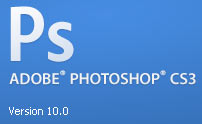 Not long ago, yet another version of Adobe Creative Suite was released. Photoshop CS3, Flash CS3, Dreamweaver CS3, Imageready… Oh, wait, no, where is Imageready? It makes me wonder, if each software has sometimes had hard to find innovation, understandable considering their complexity, each version brings its share of important changes, for example in Photoshop CS2 the way to interact with layers was a step ahead ergonomically speaking, enabling you to chose many of them in one gesture, with shift or Ctrl ( Command for Mac users ) instead of checking a box left of each layer. Flash 8 offers extraordinary possibilities directly coming from After Effects ( blur, layer blending ). But besides from a finally efficient Photoshop layers importation in Flash (It’s developed by Adobe after all) and a new script language ( the apparition of Actionscript 3, Actionscript 2 won’t have lived long, compared to the very first one. And it’s step ahead for developers who want something completely logical. Not for graphic designers for whom it’s even more complicated than before, making them have to work in team with developers when they could do everything themselves before ) it looks exactly the same as before. And in Photoshop, I don’t really see what’s new.
Not long ago, yet another version of Adobe Creative Suite was released. Photoshop CS3, Flash CS3, Dreamweaver CS3, Imageready… Oh, wait, no, where is Imageready? It makes me wonder, if each software has sometimes had hard to find innovation, understandable considering their complexity, each version brings its share of important changes, for example in Photoshop CS2 the way to interact with layers was a step ahead ergonomically speaking, enabling you to chose many of them in one gesture, with shift or Ctrl ( Command for Mac users ) instead of checking a box left of each layer. Flash 8 offers extraordinary possibilities directly coming from After Effects ( blur, layer blending ). But besides from a finally efficient Photoshop layers importation in Flash (It’s developed by Adobe after all) and a new script language ( the apparition of Actionscript 3, Actionscript 2 won’t have lived long, compared to the very first one. And it’s step ahead for developers who want something completely logical. Not for graphic designers for whom it’s even more complicated than before, making them have to work in team with developers when they could do everything themselves before ) it looks exactly the same as before. And in Photoshop, I don’t really see what’s new.
Continue reading
Posted in Software













