May 17, 2013, 4:39 PM
A Mac system on a PC, that’s possible
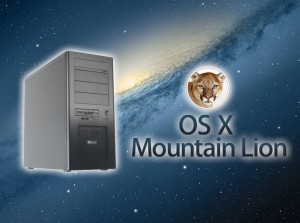 As stated previously, I’m a graphic designer, but I don’t like Macs. And I’ve got good reasons for that: why pay an expensive price for a product you can have, much cheaper, and more powerful, in the PC world? Especially when you see some expensive Macbook pros are sold around 1,800 euros, without a dedicated graphics card, just the integrated Intel chipset coming with Intel Core i microprocessors… Especially when, the PC world, often wrongly accused of copying Macs (whereas actually the copy is two way, actually even three way as both Microsoft and Apple copy from the Linux world, making user friendly innovative ideas in a system which is unfortunately not for being too difficult to use for everyday users and for not having the most popular software, Steve Jobs himself said a lot of good about copying other people’s work, saying somebody who just copied something was a bandit, but somebody who copied something to make something better out of it was a genius, which makes you wonder why while he was still alive he launched so many legal procedures against companies such as HTC or Samsung) is in fact becoming the most creative one, thanks to Windows 8: Even though I don’t consider that system as being a progress at all for normal computers, with a mouse and no touchscreen, it has the merit of trying to encourage a complete different way of conceiving computers themselves, with the hope that altogether new way will be more comfortable to people than the original concept which now dates from a few decades already, it enables having a real, full-fledged computer, in the shape of a tablet, instead of encouraging the use of multiple gadgets as Apple does with its iPad, because the iPad can be more comfortable to use for some things, but you still need a real laptop as its functions are limited, a waste of money.It is not the first time Microsoft is being extremely creative, already a long time ago, it was extremely innovative with the invention of the Tablet PC, but this technical prowess wasn’t a success, as the company only gave the concept, letting the manufacturers build whatever they imagined in a very anarchic way, and its system was not very fit to use with a stylus, and even less with a finger. Another problem was that those computers were too bulky and heavy for use as notepads. With Windows 8, and the Surface Pro (the one with an Intel processor, and a real Windows system which enables you to install all of the software you’re used to on a computer, not a Windows 8 RT which is nothing more than a blown up version of their mobile phones system) they gave the guidelines, with a system comfortable to use with a touchscreen, the advantages of a real laptop – not just the software but also a physical keyboard, all of that easy to hold in the palm of the hand, neither excessively bulky nor heavy. This led the way to creativity in the computer making companies, with more or less flawed results such as the Sony Vaio Duo and jewels like the Samsung ATIV Smart Pc Pro 700. I also don’t agree with the legend about the Mac system being more ergonomically advanced than the Windows one, as I often use both systems (Windows 7 and Mac OS Mountain Lion) and I don’t find the latter better at all, some things are better thought in Mac OS such as the preview window for files when you press the space key, but others are better thought in Windows (I hate the Finder which makes you have to switch constantly between the different views, because if you’re in thumbnail mode for example you can’t navigate easily in your file system anymore, whereas in the explorer the hierarchy of your folders always stays in the left pane so that you can navigate through them, no matter which view you select from for the folder you are in (thumbnails, details, list…). I also hate the fact you cannot maximize windows such as in Safari or the Finder, and that “flaw” exists since the first Mac Os X. To make things short, I don’t see why I would pay twice more money for a machine just to have the incredible luxury of using a system which as a whole is… neither better nor worst.
As stated previously, I’m a graphic designer, but I don’t like Macs. And I’ve got good reasons for that: why pay an expensive price for a product you can have, much cheaper, and more powerful, in the PC world? Especially when you see some expensive Macbook pros are sold around 1,800 euros, without a dedicated graphics card, just the integrated Intel chipset coming with Intel Core i microprocessors… Especially when, the PC world, often wrongly accused of copying Macs (whereas actually the copy is two way, actually even three way as both Microsoft and Apple copy from the Linux world, making user friendly innovative ideas in a system which is unfortunately not for being too difficult to use for everyday users and for not having the most popular software, Steve Jobs himself said a lot of good about copying other people’s work, saying somebody who just copied something was a bandit, but somebody who copied something to make something better out of it was a genius, which makes you wonder why while he was still alive he launched so many legal procedures against companies such as HTC or Samsung) is in fact becoming the most creative one, thanks to Windows 8: Even though I don’t consider that system as being a progress at all for normal computers, with a mouse and no touchscreen, it has the merit of trying to encourage a complete different way of conceiving computers themselves, with the hope that altogether new way will be more comfortable to people than the original concept which now dates from a few decades already, it enables having a real, full-fledged computer, in the shape of a tablet, instead of encouraging the use of multiple gadgets as Apple does with its iPad, because the iPad can be more comfortable to use for some things, but you still need a real laptop as its functions are limited, a waste of money.It is not the first time Microsoft is being extremely creative, already a long time ago, it was extremely innovative with the invention of the Tablet PC, but this technical prowess wasn’t a success, as the company only gave the concept, letting the manufacturers build whatever they imagined in a very anarchic way, and its system was not very fit to use with a stylus, and even less with a finger. Another problem was that those computers were too bulky and heavy for use as notepads. With Windows 8, and the Surface Pro (the one with an Intel processor, and a real Windows system which enables you to install all of the software you’re used to on a computer, not a Windows 8 RT which is nothing more than a blown up version of their mobile phones system) they gave the guidelines, with a system comfortable to use with a touchscreen, the advantages of a real laptop – not just the software but also a physical keyboard, all of that easy to hold in the palm of the hand, neither excessively bulky nor heavy. This led the way to creativity in the computer making companies, with more or less flawed results such as the Sony Vaio Duo and jewels like the Samsung ATIV Smart Pc Pro 700. I also don’t agree with the legend about the Mac system being more ergonomically advanced than the Windows one, as I often use both systems (Windows 7 and Mac OS Mountain Lion) and I don’t find the latter better at all, some things are better thought in Mac OS such as the preview window for files when you press the space key, but others are better thought in Windows (I hate the Finder which makes you have to switch constantly between the different views, because if you’re in thumbnail mode for example you can’t navigate easily in your file system anymore, whereas in the explorer the hierarchy of your folders always stays in the left pane so that you can navigate through them, no matter which view you select from for the folder you are in (thumbnails, details, list…). I also hate the fact you cannot maximize windows such as in Safari or the Finder, and that “flaw” exists since the first Mac Os X. To make things short, I don’t see why I would pay twice more money for a machine just to have the incredible luxury of using a system which as a whole is… neither better nor worst.
Anyway, that’s an article about installing a Mac System on a PC, it’s not about Windows 8 or the advantages of Windows over Mac OS, so let’s come back to the main subject.
When Apple launched its big “revolution” of switching from Motorola Microprocessors to Intel ones, because they had become way too slow compared to competition, Macs became no more and no less than “simple” PCs. And the one and only reason why PCs with the Mac OS system are not sold by big companies is because Apple doesn’t give them approval to do so. It would absolutely be possible to do so, even with their policy of accepting only a small amount of hardware compatibility in order to be able to control everything and insure their system’s stability, they could select their partners (Dell did try to approach them for example), and allow only the use of specific components to third parties. Therefore the only things that prevent them to do that is their business strategy. Yet another reason for me not to want to buy their products.
You will have understood it, I’m not at all pro Apple. I don’t consider their products as being bad, just not better than the other brands, and way too expensive for what they are. It’s just a question of taste. And yet with this way of thinking I have a Hackintosh.
Why? Two reasons: the first one being to be able to handle projects which have been started on a Mac because some footage is Mac only (such as the use of the few After Effects plugins which are not available for the Windows OS, or the Prores codec encoder which comes with Final cut pro, for it enables light and good quality files, and can be read on any system, Mac or Windows, where Quicktime is installed. Therefore ideal for archival. And that’s all, for everything else I prefer using the Windows system, 95% of the time, that is. But it was enough to justify installing a Mac system.
You have to know that in Europe (at least France Spain and Germany, not sure about other countries) Apple is not allowed to make people use their software on their hardware only, not because it would absolutely be forbidden, but because the general rules and conditions are only accepted virtually (just a simple checkbox) when you start using the system, whereas you would need to sign a form while buying it for them to have any legal value.
It is completely legal, in Europe, to build your own Mac with your own, not apple branded, components, as long as you use a version of the system you have bought. I won’t give instructions for that, simply because I’m not the best one to do that, there are many specialists of that subject on specialized websites which do it better than me. Here are the links to these websites: Insanelymac and Tonymac. Another excellent website, not for advice but for getting different drivers and tools is osx86. For all of these websites, a subscription is necessary.
Don’t worry, installing Mac OS is not overly difficult, it doesn’t require you to be an engineer or a geek, as long as you have enough technical knowledge, the kind of technical knowledge you need to install software or an OS, unlike what some people who have never actually tried would write on forums. It works more or less like the standard installation of Mac OS, except you need to prepare an installation DVD for PC with the help of the official installation file you have bought, and a software which was developed especially in order to do that by the hacker community. Then you need to select and install the drivers especially modified for PCs, a step that is not required on a real Mac as the installation file has all the necessary drivers for real macs and detects automatically what it needs to install. Unlike you can sometimes read on forums, it is not more complicated than putting a customized firmware on a PSP, or a customized rom on an Android phone after rooting it. As long as you choose hardware which is very similar to the real macs (especially the same motherboard chipsets, the same kind of graphics card…). Therefore avoid such things as AMD microprocessors, which are not used in real Macs. You just need time (it’s hit and miss, you often need to install the system a few times trying different combinations of core drivers to see if everything is working or not, that’s the most frustrating part of the installation process). But if you want to avoid that whole frustrating part and reinstalling a few times you should chose a machine that has been tested and approved to be a 100% compatible on the forums and just follow strictly the different steps described for the installation process. And for that I strongly advise to build your own computer, putting together different approved components, as an already built computer will always have at least a small part of its components not compatible. The forums I linked to gives the list of the tested and working components, such as mainboards, graphics cards tested and working, etc., and give you the full installation procedure. That way you will get a 100% compatible computer, with all components working without exception, as on a real Mac. A Hackintosh (A PC with Mac OS on it) is not an emulated version of Mac OS, it is running the actual version of the system, with full support of the hardware. It therefore is cheaper and can depending on your choice of components be much quicker / powerful than the real stuff.
Installing on a laptop is also possible, but that’s more touchy, simply because you cannot chose your components one by one, and it’s much more complicated to find the exact same computer that someone has tested for sale than to find independent components. Not to mention that by the time someone has successfully installed OS X on a specific computer, and taken the time to explain step by step the installation process, that computer will most likely be outdated. The other problem with laptops is that, even when successfully tested, they will never be 100% compatible, the main issue being with Wi-Fi, you generally need to replace the internal Wi-Fi card by buying a compatible one on eBay – if and only if that card is easily accessible and can be unplugged. Another solution which doesn’t require you to use a screwdriver is to buy a compatible Wi-Fi USB dongle, but that means having something that sticks out of computer, that most people don’t like. If you don’t buy a laptop that hasn’t been tested it’s risky business, you cannot be sure how it will behave with Mac OS, even when it seems to have very similar components as real Macs. It might even not work at all. Avoid anything with Optimus technology (dynamically switching graphics card, between a GeForce graphics card and the Intel chipset, for power saving), because you won’t be able to use the GeForce card, only the integrated chip should work with graphics acceleration – if Mac OS has the driver for it, but it’s far from being as powerful. No AMD graphics card will work with the laptop’s screen, even though it’s usually working with external screen if you find the correct drivers for it.
And even if you have bought a laptop which seems to be very similar to a real Mac, you can have bad surprises, that you won’t have by building your own desktop machine with approved components (Sony Vaios for example are known for the incompatibility of most of their laptops’ screens, because of their very specific way of connecting the screen to the graphics card, that’s what my Hackintosh is, a Vaio with an Intel IH55 chipset on the motherboard, core i5 microprocessor, GeForce 310M without Optimus technology, and it works flawlessly, with graphics acceleration and everything… except the internal screen stays blank, I need to plug in an external HDMI or VGA screen. Wi-Fi is the other thing that doesn’t work but that’s normal. That means I cannot use it while travelling unless I have an external screen at hand. For the usage I make of OS X, though, it’s absolutely sufficient.
If that installation seems too complicated to you, and you don’t have the courage of browsing through forums in search of solutions, you need to know that in Europe it’s not only legal to install Mac OS on a PC, but there’s also no law going against selling such a thing. I therefore give you the links to two companies which sell such computers, a German one, PearC, and a Spanish one, notatus. The Spanish website has the advantage of selling a laptop they have tested as a 100% compatible. But use these websites at your own risk: the German brand has been reviewed by some big and trusted websites, which said good things about it, but the latest information I could find about it are from 2009. As for the Spanish company, I haven’t really investigated into it.












